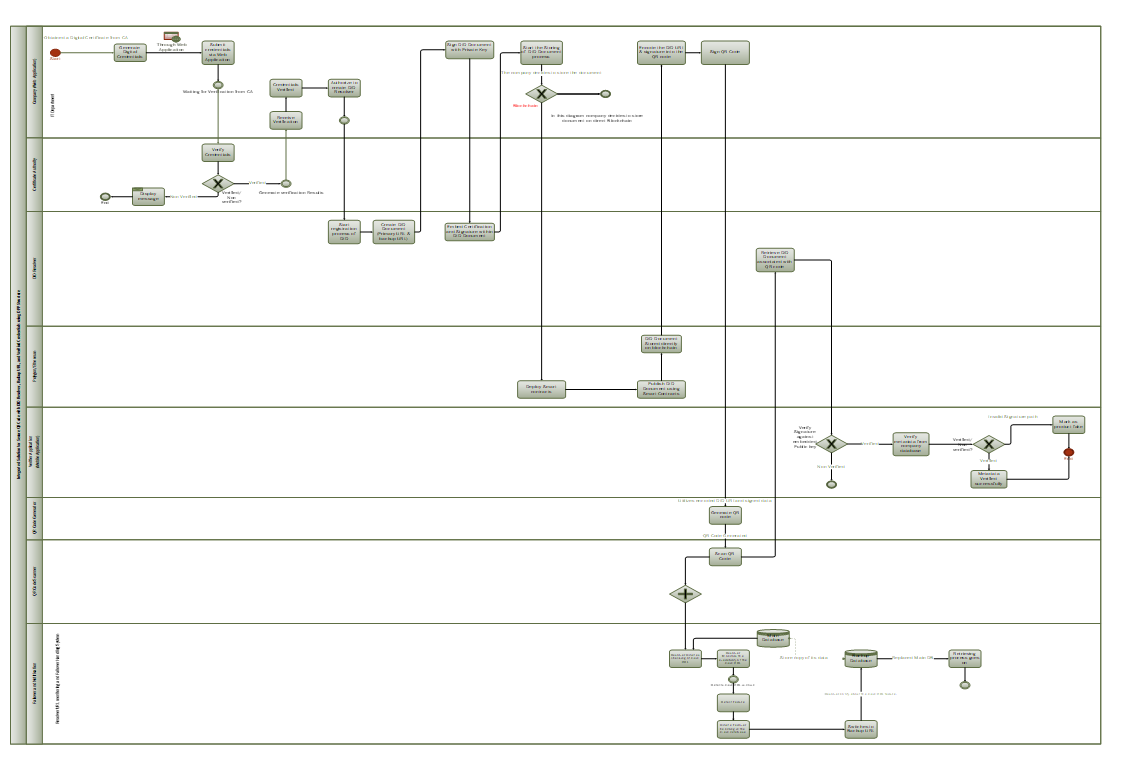
Table Of Content
- End-to-End Process Flow:
- Option 1 - Company Store DID on IPFS
- 1. Generate Digital Credentials
- 2. Submit and Verify Credentials
- 3. Authorization and DID Resolver Creation
- 4. Storing the DID Document
- 5. QR Code Generation and Signing
- 6. QR Code Scanning and Verification
- 7. Failover Handler (Central Registry)
- 8. Retrieval of DID Document
- 9. Signature and Metadata Verification
- Option 2 - Company Store DID on Blockchain
- 1. Generate Digital Credentials
- 2. Submit and Verify Credentials
- 3. Authorization and DID Resolver Creation
- 4. Storing the DID Document (Blockchain Storage)
- 5. QR Code Generation and Signing
- 6. QR Code Scanning and Verification
- 7. Failover Handler (Central Registry)
- 8. Retrieval of DID Document
- 9. Signature and Metadata Verification
- Option 1 - Company Store DID on IPFS
- Our services
End-to-End Process Flow:
Option 1 - Company Store DID on IPFS
1. Generate Digital Credentials
- The company acquires a digital certificate from a trusted Certificate Authority (CA) that includes a public and a private key.
2. Submit and Verify Credentials
- The company submits its credentials to the CA through a web application. Using the Certificate Authority, the company verifies its credentials.
3. Authorization and DID Resolver Creation
- After verification, the company is authorized to create DID resolvers. The application, including a DID resolver, creates a DID Document with main and backup URLs. The company signs this DID Document with its private key, and the DID Resolver embeds the signature and certificate information within the document.
4. Storing the DID Document
- There are two storage options: Direct blockchain storage or IPFS storage. In this case, IPFS storage is illustrated.
- Direct Blockchain Storage: Store the DID Document directly on a blockchain (e.g., Polygon or Ethereum) using smart contracts.
- IPFS Storage: Store the DID Document on IPFS. Here, IPFS integrates with the blockchain where the IPFS hash is stored, and the blockchain publishes this hash.
5. QR Code Generation and Signing
- After publication, the company encodes the DID URI and signature into a QR code and signs it. The generator uses the encoded DID URI and signed data for creating the QR code.
6. QR Code Scanning and Verification
- After generation, a scanner reads the QR code.
7. Failover Handler (Central Registry)
- The monitoring system checks the main URL’s availability. If the main URL is unavailable, the resolver system switches to the backup URL. A notification is then sent from the main to the backup database about this failure.
8. Retrieval of DID Document
- The resolver retrieves the DID Document associated with the QR code.
9. Signature and Metadata Verification
- A verifier application verifies the signature against the embedded public key. Once verified, the resolver fetches the IPFS hash and verifies metadata from the company's database.
- If metadata matches, the product is marked as authentic.
- If metadata does not match, the product is marked as counterfeit.
Option 2 - Company Store DID on Blockchain
1. Generate Digital Credentials
- The company obtains a digital certificate from a trusted Certificate Authority (CA), containing both a public key and a private key.
2. Submit and Verify Credentials
- The company submits its credentials to the CA and verifies them.
3. Authorization and DID Resolver Creation
- Upon verification, the company is authorized to create DID resolvers, and a DID Document is created with main and backup URLs. This document is signed with the company's private key, embedding the signature and certificate information within it.
4. Storing the DID Document (Blockchain Storage)
- The document is stored directly on the blockchain via a deployed smart contract on Ethereum/Polygon, ensuring the document is stored immutably.
5. QR Code Generation and Signing
- The company encodes the DID URI and signature into a QR code, signing it. The generator uses this encoded data to create the QR code.
6. QR Code Scanning and Verification
- After generation, a scanner reads the QR code.
7. Failover Handler (Central Registry)
- Monitoring of the main URL occurs, with a switch to a backup URL if needed. Notifications are sent to the backup database system upon URL failure.
8. Retrieval of DID Document
- The resolver retrieves the DID Document associated with the QR code.
9. Signature and Metadata Verification
- The verifier application checks the signature with the public key and then fetches the IPFS hash to confirm the metadata.
- If metadata matches, the product is marked as authentic.
- If not, it’s marked as counterfeit.
By following these steps, companies can ensure product authenticity and integrity through digital credentials and decentralized identifiers (DIDs).
Our services
To understand how ComplyMarket can support you to build your Digital Product Passport, visit this Page or contact us directly.
Warning: ComplyMarket Solutions are patented and any use without written permission from ComplyMarket will lead to severe legal consequences.
written by : Alaa Rezk , Senior software developer
Share with your community
Komentáře
Zanechte komentář nebo položte otázku